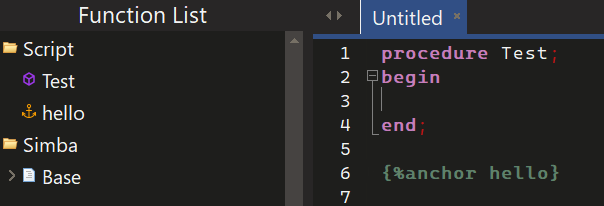Codetools¶
Codetools provides multiple tools to aid programming in Simba.
Note
Some customization is available in Simba’s settings. Settings > Code Tools
Completion box¶
Control + Space or typing . will open the completion box, which shows all available declarations.
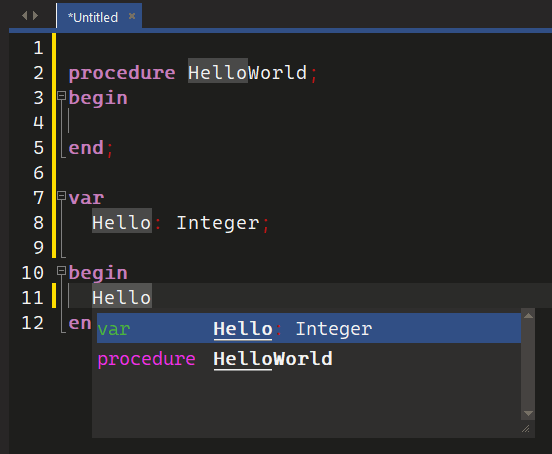
Parameter hints¶
Control + Shift + Space or typing ( will open parameter hints, to show what parameters are required for the method(s).
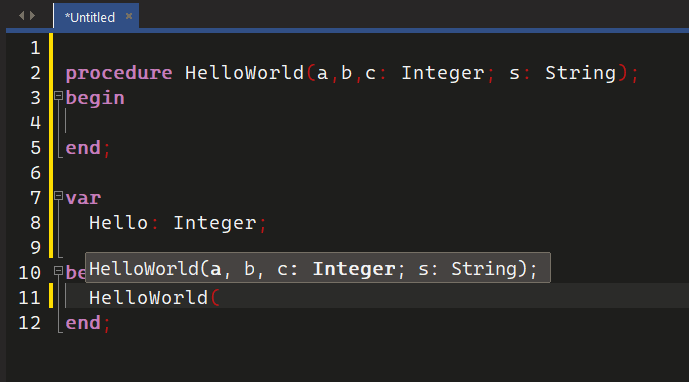
Jump to declaration¶
Control + mouse click will jump to the declaration.
Note
If the declaration is a simba method (or a plugin) the declaration will be printed in the output.
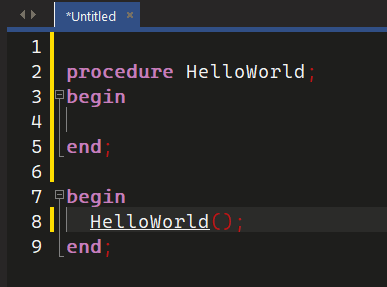
IDE directives¶
IDE directives are similar to compiler directives. They are enclosed by curly brackets with an opening percentage sign. For example:
{% ide_directive}
The compiler sees them simply as comments which it ignores.
Codetools¶
Enable or disable codetools the
nopeprocedure does not show in the function list.
{%codetools off}
{%codetools on}
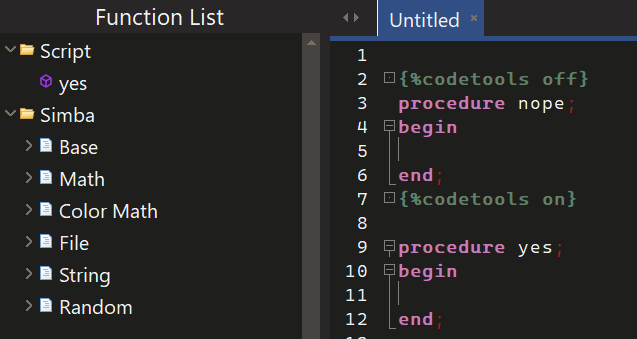
Anchor¶
Insert an “anchor” into the function list to mark named sections and such.
{%anchor hello}